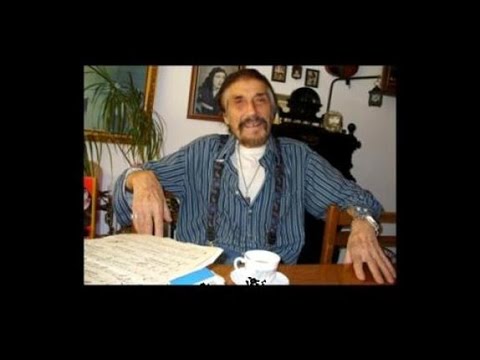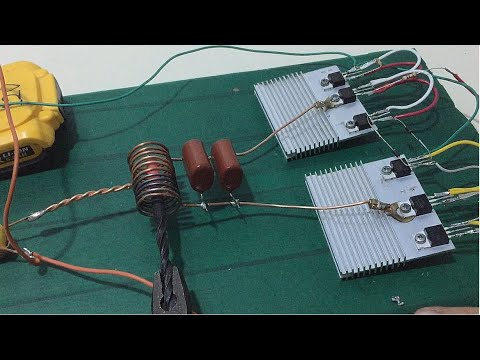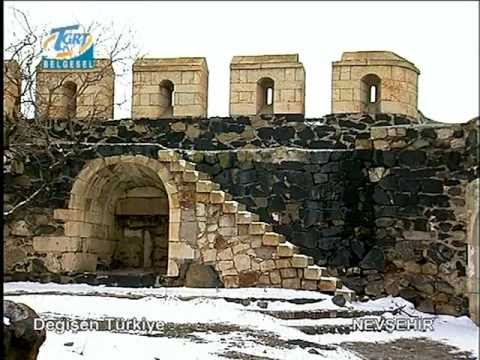Why Bios Upgrade Is Important If Your Pc Hardware Not Working
Merhaba Sevgili Ziyaretçilerimiz;
NetBufe.Com Kazanç amacıyla kurulmamış ve ücretsiz yararlanılan bir sitedir. Video içeriklerinde yer alan reklamlar ile NetBufe.Com sitesinin hiçbir menfaat bağlantısı söz konusu olmayıp ilgili reklamlar videonun yüklü olduğu siteler tarafından veya videoların yüklü olduğu sitelere yüklemeyi yapan kişilerce eklenmiş reklamlardan ibarettir.
Videoların paylaşıma açıldığı sitelerde yüklü videolar/video linkleri herhangi bir nedenle kaldırıldığında ve/veya kısıtlandığında/yasaklandığında sitemizde de ilgili videonun gösterimi otomatik olarak son bulmaktadır.
Telif Hakkı(Copyright Notice) Olabilecek Açık Kullanım İzni Verilmemiş Video Materyaller Hakkında Önerimiz İlgili Videoyu İzlemeyerek(Bu Yönde Materyallerin İzlenmesine Destek Vermeyerek), Resmi Olarak Satın Alıp İzlemeniz Yönündedir.
Tarafımızdan Üyelerimizin sayfamız üzerinde ayrıntılı olarak yer alan tüm bu durumlara ilişkin bilgi ve gerekleri okuyup anladıkları ve kabul ettikleri varsayılmaktadır.
Sitemize ücretsiz ve kolayca üye olarak birçok video paylaşım sitelerindeki kendi videolarınızın linklerini ekleyebilir, Sık Kullanılanlar ve Çalma Listelerinize kaydedebilir ve üye olmanın diğer tüm ayrıcalıklarından üye sosyal alanınızda yararlanabilirsiniz. Video Linkleri Ekleyebileceğiniz Örnek Bazı Siteler
NetBufe.COM
Açıklama
Today i am going to explain you Why Bios upgrade is important if your pc hardware not working.
the symptoms of a BIOS crash or corruption will be usually evident during the POST. You may see strange error messages or hardware may not be recognized properly. Another symptom of a BIOS problem is the computer’s RAM, normally counted during the POST, not being counted correctly or producing an error message during the count. The most common symptom of a BIOS corruption or crash is the BIOS simply refusing to POST. If the computer turns on but doesn’t boot any further, you may have a BIOS problem.
Troubleshooting
Problems with the BIOS may be fixed by checking the settings in the BIOS setup menu. This can be accessed during the POST by hitting the setup button, usually "F2" or the "DELETE" key, when prompted. The ability to access the BIOS setup will generally indicate the BIOS is working properly. Check the BIOS settings to ensure that an incorrect setting isn’t causing problems. You can also attempt a BIOS reset by changing the correct jumpers on the motherboard. Refer to the documentation for your specific computer or motherboard for instructions how to perform this reset. If you have just recently attempted a BIOS flash, then the flash might have corrupted the BIOS. Attempting the flash again will usually overwrite any corrupted data from a previous flash and correct the problem. Finally, on many motherboards the BIOS chip can be replaced as a last resort if the chip itself is bad.
Warning
Unless the problem is directly related to a recent BIOS flash, the chances of the BIOS chip being the cause of problems is very low. The signs and symptoms of a BIOS crash or corruption are identical to those caused by other hardware failures such as memory or the motherboard. Attempt to rule out specific hardware failures before troubleshooting the BIOS.







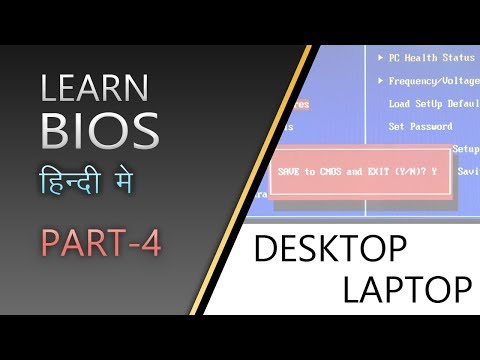



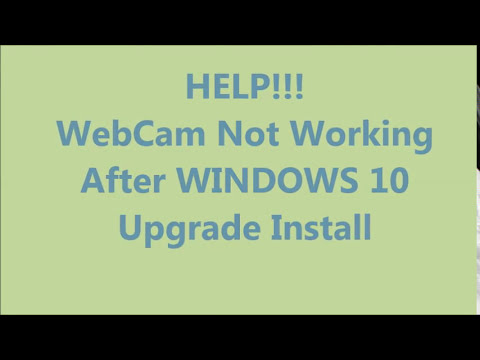







![How To Fix IPhone 6 Bluetooth Not Working-[Bluetooth Not Working Solved-iOS10]](https://i.ytimg.com/vi/MTfweA2abpg/hqdefault.jpg)
![How To Fix Icons And Shortcuts Not Working In Start Menu On Windows Pc[Fix Shortcuts Not Working]](https://i.ytimg.com/vi/IVVAWuheNBA/hqdefault.jpg)