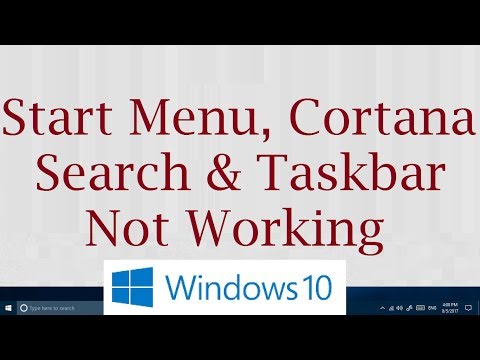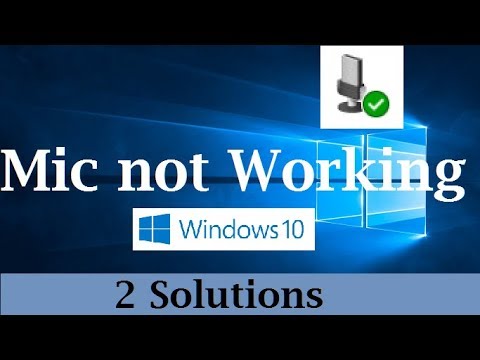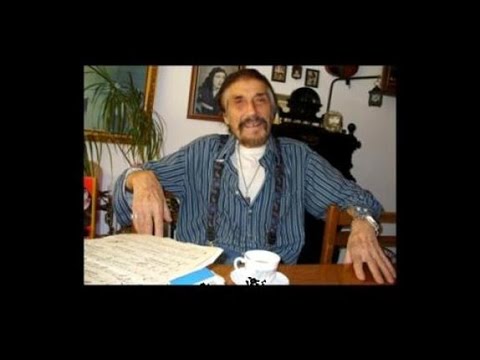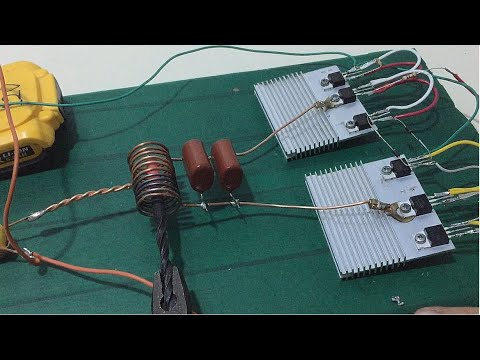Laptop Display Not Working? 3 Possible Solutions To Do Yourself
Merhaba Sevgili Ziyaretçilerimiz;
NetBufe.Com Kazanç amacıyla kurulmamış ve ücretsiz yararlanılan bir sitedir. Video içeriklerinde yer alan reklamlar ile NetBufe.Com sitesinin hiçbir menfaat bağlantısı söz konusu olmayıp ilgili reklamlar videonun yüklü olduğu siteler tarafından veya videoların yüklü olduğu sitelere yüklemeyi yapan kişilerce eklenmiş reklamlardan ibarettir.
Videoların paylaşıma açıldığı sitelerde yüklü videolar/video linkleri herhangi bir nedenle kaldırıldığında ve/veya kısıtlandığında/yasaklandığında sitemizde de ilgili videonun gösterimi otomatik olarak son bulmaktadır.
Telif Hakkı(Copyright Notice) Olabilecek Açık Kullanım İzni Verilmemiş Video Materyaller Hakkında Önerimiz İlgili Videoyu İzlemeyerek(Bu Yönde Materyallerin İzlenmesine Destek Vermeyerek), Resmi Olarak Satın Alıp İzlemeniz Yönündedir.
Tarafımızdan Üyelerimizin sayfamız üzerinde ayrıntılı olarak yer alan tüm bu durumlara ilişkin bilgi ve gerekleri okuyup anladıkları ve kabul ettikleri varsayılmaktadır.
Sitemize ücretsiz ve kolayca üye olarak birçok video paylaşım sitelerindeki kendi videolarınızın linklerini ekleyebilir, Sık Kullanılanlar ve Çalma Listelerinize kaydedebilir ve üye olmanın diğer tüm ayrıcalıklarından üye sosyal alanınızda yararlanabilirsiniz. Video Linkleri Ekleyebileceğiniz Örnek Bazı Siteler
NetBufe.COM
Açıklama
http://www.exforexbroker.com
One of these steps have helped thousands of you. All I ask is that you Subscribe and Like if this works for you.
MY WEBSITE: http://gphonecenter.com/
LIKE ME ON FACEBOOK: https://www.facebook.com/ILUVTRADING
-------------------------------------------------------------------------------------------------------------------------------------
COMPUTER/LATOP BACK UP!!!!!!!!!!!!
Make sure to always back up your computer. Here is the best easiest solution for computer/'laptop back up: http://www.youtube.com/watch?v=8YxKerLQBQw&feature=youtu.be
-------------------------------------------------------------------------------------------------------------------------------------
In this video i explain three possible solutions to a blank, black, not working laptop display which you can do yourself before bringing it to a professional.
1) Drain "ALL" excess charge from the laptop (you would be surprised how many laptops display will fire up from this simple step). Then fire the laptop back up.
2) you may have a corrupted RAM/memory chip (or your RAM/memory slot could be dirty or corrupted) Change the RAM and/or change RAM slots. I even solved display issues on a PC with this step. If you don't have a spare RAM chip, order one, its cheap now days. Just make sure you buy the correct one. Below are common RAM chips for cheap.
3) Sync an external monitor to replace the display from the laptop. Hook up the laptop to an external monitor then press a toggle key (ex. FN+F5, or F4, or F10 depending on your laptop. You can do this with a blank laptop display.
If these steps dont resolve your issue then it could be the back light display, inverter, video card, mother board, loose connections or many other possible causes. Hold a bright flashlight up to the monitor and check if you can see any slightest information displayed on the screen. If you can see any faint/light information it is probably just the back light or inverter. Not so difficult to do this yourself, google it. Post a comment if you need help or which one of the 3 steps resolved your issue.
PS. if your PCs display does not come on, try to reset the cmos/bios. I just assisted a youtuber with his issue and he simply reset the jumpers on his PC and everything is back up and running now.
And please SUBSCRIBE: http://www.youtube.com/subscription_center?annotation_id=annotation_587248&add_user=iluvtrading&feature=iv&src_vid=5TitgCouHEA

![MOBILE DISPLAY/LCD LIGHT NOT WORKING PROBLEM AND SOLUTION IN HINDI 2017[ हिंदी] How To Repair Mobile](https://i.ytimg.com/vi/ok8N_Ucm1jA/hqdefault.jpg)

![How To Remove Nec Tokin - Laptop No Display - Laptop Motherboard[HLC] Part 2](https://i.ytimg.com/vi/ibvIWFMjpMA/hqdefault.jpg)