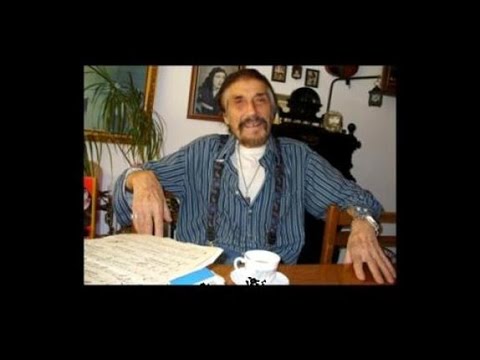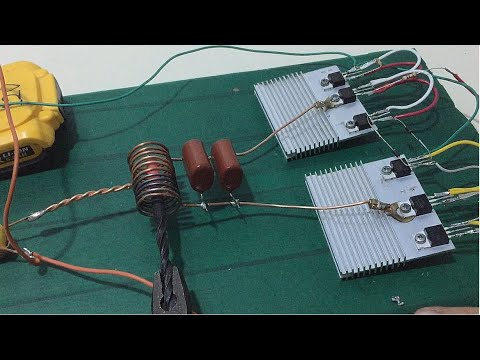Install Magento On Local Host
Merhaba Sevgili Ziyaretçilerimiz;
NetBufe.Com Kazanç amacıyla kurulmamış ve ücretsiz yararlanılan bir sitedir. Video içeriklerinde yer alan reklamlar ile NetBufe.Com sitesinin hiçbir menfaat bağlantısı söz konusu olmayıp ilgili reklamlar videonun yüklü olduğu siteler tarafından veya videoların yüklü olduğu sitelere yüklemeyi yapan kişilerce eklenmiş reklamlardan ibarettir.
Videoların paylaşıma açıldığı sitelerde yüklü videolar/video linkleri herhangi bir nedenle kaldırıldığında ve/veya kısıtlandığında/yasaklandığında sitemizde de ilgili videonun gösterimi otomatik olarak son bulmaktadır.
Telif Hakkı(Copyright Notice) Olabilecek Açık Kullanım İzni Verilmemiş Video Materyaller Hakkında Önerimiz İlgili Videoyu İzlemeyerek(Bu Yönde Materyallerin İzlenmesine Destek Vermeyerek), Resmi Olarak Satın Alıp İzlemeniz Yönündedir.
Tarafımızdan Üyelerimizin sayfamız üzerinde ayrıntılı olarak yer alan tüm bu durumlara ilişkin bilgi ve gerekleri okuyup anladıkları ve kabul ettikleri varsayılmaktadır.
Sitemize ücretsiz ve kolayca üye olarak birçok video paylaşım sitelerindeki kendi videolarınızın linklerini ekleyebilir, Sık Kullanılanlar ve Çalma Listelerinize kaydedebilir ve üye olmanın diğer tüm ayrıcalıklarından üye sosyal alanınızda yararlanabilirsiniz. Video Linkleri Ekleyebileceğiniz Örnek Bazı Siteler
NetBufe.COM
Açıklama
http://www.magentocommerce.com/download
http://www.wampserver.com/en/download-wampserver-32bits/
http://webdeveloperudaipur.com/
https://www.youtube.com/user/websolutions4all
Check version of PHP, which you will use. Magento not work with PHP 5.3 for XAMPP, use XAMPP for Windows Version 1.8.1.0 Magento 1.4.1.1 works fine on WAMP v2.0 running PHP 5.3.0
Download WAMP Server: - For downloading WAMP server you need to go to http://www.wampserver.com/en/download-wampserver-32bits/ you can download the latest version of WAMP 2.0i along with installation details from this URL. After download you will receive a Set Up file. Just install and start the WAMP server.
Download Magento CE: - For downloading Magento CE you need to go to http://www.magentocommerce.com/download from download section download the latest version of Magento CE in zip format. Extract the zip folder and copy the folder called "magento" to WAMP installation path 'WWW' folder.
1 Download and Install place magento files as referenced in installation instructions video
2 Setup Database using phpmyadmin goto: http://localhost , there will be a link on the left to goto phpmyadmin
3 Edit apache/bin/php.ini and php/php.ini change lines
;extension=php_curl.dll
to
extension=php_curl.dll
Just remove the ;
4 1.Open WAMP Server menu- go to PHP- select php.ini file
2.The file will be opened in a notepad.
3.Find the code 'max_execution_time'. By default the value set is '60'. Change it with a higher
value '1200'.
4.Find the code 'max_input_time'. By default the value set is '30'. Again change it to '1200'.
5.Save php.ini file.
See the result after fixing the error: - Now you are all set to see the result of what you have done.
So Create Database for Magento: - To install Magento on your local machine you need to create one database. So just go to 'PHPMyAdmin' and create a database e.g. 'magentotest'.
Start installing Magento: -- Now start WAMP localhost in your machine. In the 'Projects' section, you will see a folder called 'magento', just click on this project.' Magento Installation Wizard' will start. In the next step click on the 'Continue' button and enter localization settings. In the next phase enter proper configuration settings and click on 'Continue' button.
See the result after fixing the error: - Now you are all set to see the result of what you have done. So start viewing it like this:
1.Restart your WAMP services.
2.Open WAMP localhost
3.Click on the 'magento' folder
4.Magento Installation Wizard will appear. Click on the 'Continue' button.
5.Enter localization settings.
6.Enter configuration settings. Click on the 'Continue' button.
7.Now you will get the Admin setup section of Magento rather than the previous error.
8.Setup and save Magento Admin settings.
9.Get the Magento user panel on the URL http://localhost/magento/index.php and get the admin panel of Magento on the URL http://localhost/magento/index.php/admin.
magento
magento download
magento tutorial
vps hosting
magento developer
download magento
magento development india
magento demo
what is magento
magento ecommerce
magento developers
magento templates
magento extensions













![WMI Provider Host High CPU Windows 10 In A Minute [Updated]](https://i.ytimg.com/vi/LNrlEQx4Bto/hqdefault.jpg)