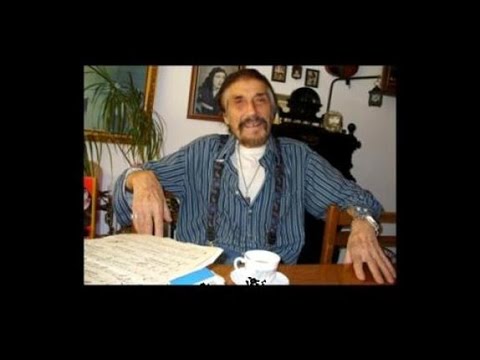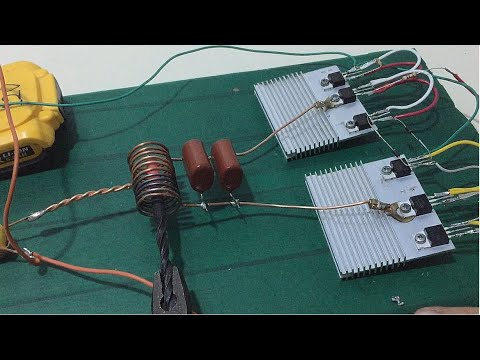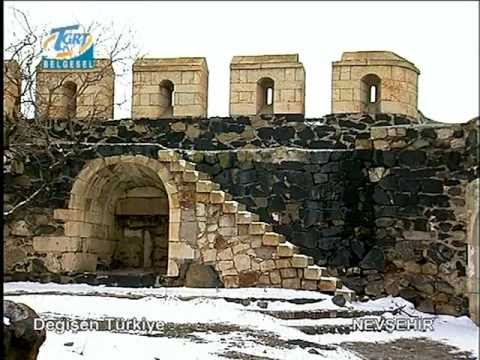Don't panic!... Is your "laptop shutting off by itself" or "slowing down" during use"? #8
Merhaba Sevgili Ziyaretçilerimiz;
NetBufe.Com Kazanç amacıyla kurulmamış ve ücretsiz yararlanılan bir sitedir. Video içeriklerinde yer alan reklamlar ile NetBufe.Com sitesinin hiçbir menfaat bağlantısı söz konusu olmayıp ilgili reklamlar videonun yüklü olduğu siteler tarafından veya videoların yüklü olduğu sitelere yüklemeyi yapan kişilerce eklenmiş reklamlardan ibarettir.
Videoların paylaşıma açıldığı sitelerde yüklü videolar/video linkleri herhangi bir nedenle kaldırıldığında ve/veya kısıtlandığında/yasaklandığında sitemizde de ilgili videonun gösterimi otomatik olarak son bulmaktadır.
Telif Hakkı(Copyright Notice) Olabilecek Açık Kullanım İzni Verilmemiş Video Materyaller Hakkında Önerimiz İlgili Videoyu İzlemeyerek(Bu Yönde Materyallerin İzlenmesine Destek Vermeyerek), Resmi Olarak Satın Alıp İzlemeniz Yönündedir.
Tarafımızdan Üyelerimizin sayfamız üzerinde ayrıntılı olarak yer alan tüm bu durumlara ilişkin bilgi ve gerekleri okuyup anladıkları ve kabul ettikleri varsayılmaktadır.
Sitemize ücretsiz ve kolayca üye olarak birçok video paylaşım sitelerindeki kendi videolarınızın linklerini ekleyebilir, Sık Kullanılanlar ve Çalma Listelerinize kaydedebilir ve üye olmanın diğer tüm ayrıcalıklarından üye sosyal alanınızda yararlanabilirsiniz. Video Linkleri Ekleyebileceğiniz Örnek Bazı Siteler
NetBufe.COM
Açıklama
(HD) (CC) PLEASE READ! This "simple fix" video is intended especially for STUDENTS who are in a pinch and have very few tools or resources nearby, INCLUDING COMPRESSED AIR! This video shows how to revive almost any laptop that keeps turning itself off, or shuts off while it's being used due to an "overheating condition", without any special tools or taking anything apart. The fix shown in this video deals with a VERY common problem that so many laptops will have. The common cause of "overheating" is often a hidden dust build-up on the fan, heat sink, and/or internal parts!
IMPORTANT NOTE! There is always a possibility that the laptop fan could become "jammed-up" with the dust that is blown back from the processor heat sink while doing this cleaning procedure, so be warned! The odds are very slight, but they ARE there! If this situation occurs, I would (and have in the past) used a vacuum hose from something like a shop vac, or something similar to get the dust off the fan allowing it to spin free. Myself, I would power off the laptop, place the vacuum suction near the "fan inlet" vent to achieve this. The vacuum will dislodge the dust, and the fan will start to spin. DO NOT let the fan spin up at a fast rate of speed as damage to the fan could occur. I have cleaned many laptops, and by using the procedure described here and in this video, I have always had success. I have never had to take a laptop apart because of a dust build-up.
BTW, ANY laptop (AND PC) that moves air "into and out of itself" with a fan, will be susceptible to a dust build-up, eventually leading to an overheating condition.
Symptoms of laptop over-heating may include (but are not limited to)
• A very noisy or racing cooling fan with little air coming out from the laptop.
• If any air is coming out from the laptop, it is quite hot! (It should only be warm)
• No cooling fan sound, because the fan is stuck from dust build-up.
• The bottom of the laptop near the fan area getting very hot.
• Laptop performance slowing down, or the laptop is shutting off completely because the laptop is trying to protect itself from damage caused by an excessive heat build-up.
note;- This video shows a "general method of cleaning" that "I would use" if tools/equipment are not available. It would be helpful to check the owner/user's manual of YOUR device to get clarification on the cleaning procedure of your laptop vents. Every laptop has a different configuration.
PLEASE NOTE. There are times when a laptop will turn off because of a virus or malware, hardware or software problems/conflicts as well. If you believe your Windows laptop is "not" overheating, I would download and run (from microsoft.com/downloads) the "Microsoft malicious software removal tool"(There is a NEW updated one every week.). A FULL scan MUST be done in my opinion. This will take hours, but it is well worth it. If the tool does find problems, make absolutely sure YOU ARE running an antivirus program on your laptop. Many new laptops come with "trial versions" that expire leaving the unsuspecting user vulnerable! Reboot the laptop afterwards, run "Windows update" and install all recommended updates. Reboot the laptop again, then try it afterwards.
Check out my channel "Mysimplefix"!
http://www.youtube.com/northcaledon/videos
DISCLAIMER; - This video is shown as a sample of what "I did"! I WILL NOT ASSUME ANY RESPONSIBILITY in any way/shape/or form for damage/ injuries/ problems/ loss/loss of data that occur to anyone or anything as the result of seeing/trying to follow this video or the notes contained in it or in the description! (I had to say that).









![Panic! At The Disco: Emperor's New Clothes [OFFICIAL VIDEO]](https://i.ytimg.com/vi/7qFF2v8VsaA/hqdefault.jpg)