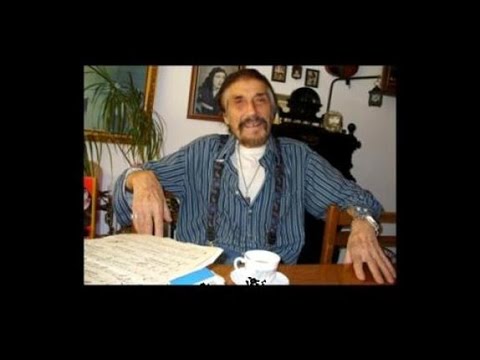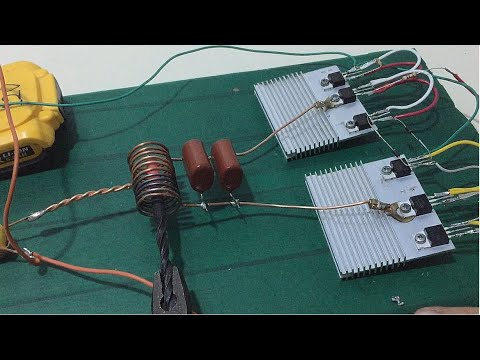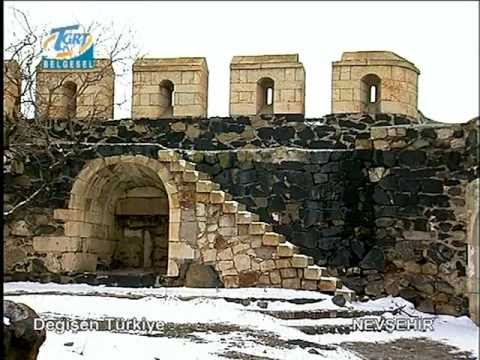JAVA SCRIPT PART 33 More Events In Java Script With Html Web Designing And Programming Languages
Merhaba Sevgili Ziyaretçilerimiz;
NetBufe.Com Kazanç amacıyla kurulmamış ve ücretsiz yararlanılan bir sitedir. Video içeriklerinde yer alan reklamlar ile NetBufe.Com sitesinin hiçbir menfaat bağlantısı söz konusu olmayıp ilgili reklamlar videonun yüklü olduğu siteler tarafından veya videoların yüklü olduğu sitelere yüklemeyi yapan kişilerce eklenmiş reklamlardan ibarettir.
Videoların paylaşıma açıldığı sitelerde yüklü videolar/video linkleri herhangi bir nedenle kaldırıldığında ve/veya kısıtlandığında/yasaklandığında sitemizde de ilgili videonun gösterimi otomatik olarak son bulmaktadır.
Telif Hakkı(Copyright Notice) Olabilecek Açık Kullanım İzni Verilmemiş Video Materyaller Hakkında Önerimiz İlgili Videoyu İzlemeyerek(Bu Yönde Materyallerin İzlenmesine Destek Vermeyerek), Resmi Olarak Satın Alıp İzlemeniz Yönündedir.
Tarafımızdan Üyelerimizin sayfamız üzerinde ayrıntılı olarak yer alan tüm bu durumlara ilişkin bilgi ve gerekleri okuyup anladıkları ve kabul ettikleri varsayılmaktadır.
Sitemize ücretsiz ve kolayca üye olarak birçok video paylaşım sitelerindeki kendi videolarınızın linklerini ekleyebilir, Sık Kullanılanlar ve Çalma Listelerinize kaydedebilir ve üye olmanın diğer tüm ayrıcalıklarından üye sosyal alanınızda yararlanabilirsiniz. Video Linkleri Ekleyebileceğiniz Örnek Bazı Siteler
NetBufe.COM
Açıklama
JAVA SCRIPT More Events
DOM (Document Object Model) events allow event-driven programming languages like JavaScript, JScript, ECMAScript, VBScript and Java to register various event handlers/listeners on the element nodes inside a DOM tree, e.g. HTML, XHTML, XUL and SVG documents.
Historically, like DOM, the event models used by various web browsers had some significant differences. This caused compatibility problems. To combat this, the event model was standardized by the W3C in DOM Level 2.
Indie UI events[9][edit]
Not yet really implemented, the Indie UI working groups want to help web application developers to be able to support standard user interaction events without having to handle different platform specific technical events that could match with it.
Scripting usable interfaces can be difficult, especially when one considers that user interface design patterns differ across software platforms, hardware, and locales, and that those interactions can be further customized based on personal preference. Individuals are accustomed to the way the interface works on their own system, and their preferred interface frequently differs from that of the web application author's preferred interface.
For example, web application authors, wishing to intercept a user's intent to 'undo' the last action, need to "listen" for all the following events:
control+z on Windows and Linux.
command+z on Mac OS X.
Shake events on some mobile devices.
Internet Explorer-specific events[edit]
In addition to the common/W3C events, two major types of events are added by Internet Explorer. Some of the events have been implemented as de facto standards by other browsers.
Other events[edit]
For Mozilla and Opera 9, there are also undocumented events known as "DOMContentLoaded" and "DOMFrameContentLoaded" which fire when the DOM content is loaded. These are different from "load" as they fire before the loading of related files (e.g., images). However, DOMContentLoaded has been added to the HTML 5 Draft Specification. The "DOMContentLoaded" event was also implemented in the Webkit rendering engine build 500+.[10][11] This correlates to all versions of Google Chrome and Safari 3.1+. DOMContentLoaded is also implemented in Internet Explorer 9.[12]
Opera 9 also supports the Web Forms 2.0 events "DOMControlValueChanged", "invalid", "forminput" and "formchange".
Event flow[edit]
Consider the situation when there are 2 elements nested together. Both have event handlers registered on the same event type, say "click". When the user clicks on the inner element, there are two possible ways to handle it:
Trigger the elements from outer to inner (event capturing). This model is implemented in Netscape Navigator.
Trigger the elements from inner to outer (event bubbling). This model is implemented in Internet Explorer and other browsers.[13]
W3C takes a middle position in this struggle.[14]:§1.2 Events are first captured until it reaches the target element, and then bubbled up. During the event flow, an event can be responded to at any element in the path (an observer) in either phase by causing an action, and/or by stopping the event (with method event.stopPropagation() for W3C-conforming browsers and command event.cancelBubble = true for Internet Explorer), and/or by cancelling the default action for the event.
DOM Level 0[edit]
This event handling model was introduced by Netscape Navigator, and remains the most cross-browser model as of 2005.[citation needed] There are two model types: inline model and traditional model.
To prevent an event from bubbling, developers must call the "stopPropagation()" method of the event object.
To prevent the default action of the event to be called, developers must call the "preventDefault" method of the event object.
The main difference from the traditional model is that multiple event handlers can be registered for the same event. The useCapture option can also be used to specify that the handler should be called in the capture phase instead of the bubbling phase. This model is supported by Mozilla, Opera, Safari, Chrome and Konqueror
https://en.wikipedia.org/wiki/DOM_events





![HTML 5 CSS3 And Java Script (Animation And 3d Elements) [part 5/7]](https://i.ytimg.com/vi/4MFEMDf0_tY/hqdefault.jpg)


![HTML Tutorials : HTML LINK Tag, Script Tag , Style Tag -- HTML Head Section [HTML In Hindi] हिन्दी](https://i.ytimg.com/vi/BlhBuHI4-Fk/hqdefault.jpg)


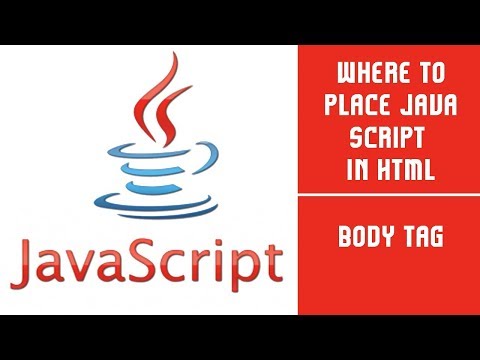
![HTML 5 CSS3 And Java Script (Animation And 3d Elements) [part 7/7]](https://i.ytimg.com/vi/vHnRHfGqopY/hqdefault.jpg)
![HTML 5 CSS3 And Java Script (Animation And 3d Elements) [part 2/7]](https://i.ytimg.com/vi/3GSzTgOFfTY/hqdefault.jpg)


![HTML 5 CSS3 And Java Script (Animation And 3d Elements) [part 1/7]](https://i.ytimg.com/vi/MSX_bH9GQ0M/hqdefault.jpg)
![HTML 5 CSS3 And Java Script (Animation And 3d Elements) [part 4/7]](https://i.ytimg.com/vi/gB2oX1lP4vI/hqdefault.jpg)