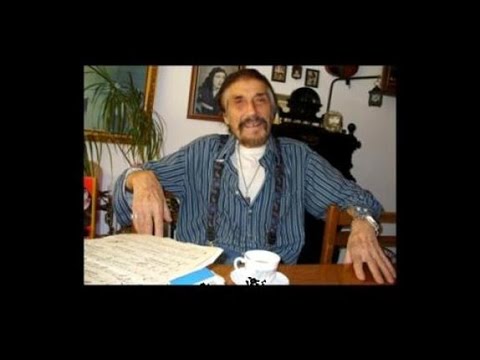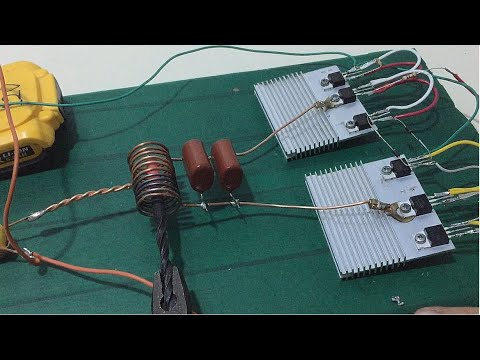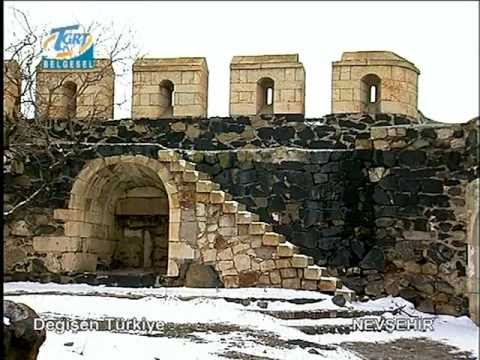How To Fix Laptop DC Power Jack For Good
Merhaba Sevgili Ziyaretçilerimiz;
NetBufe.Com Kazanç amacıyla kurulmamış ve ücretsiz yararlanılan bir sitedir. Video içeriklerinde yer alan reklamlar ile NetBufe.Com sitesinin hiçbir menfaat bağlantısı söz konusu olmayıp ilgili reklamlar videonun yüklü olduğu siteler tarafından veya videoların yüklü olduğu sitelere yüklemeyi yapan kişilerce eklenmiş reklamlardan ibarettir.
Videoların paylaşıma açıldığı sitelerde yüklü videolar/video linkleri herhangi bir nedenle kaldırıldığında ve/veya kısıtlandığında/yasaklandığında sitemizde de ilgili videonun gösterimi otomatik olarak son bulmaktadır.
Telif Hakkı(Copyright Notice) Olabilecek Açık Kullanım İzni Verilmemiş Video Materyaller Hakkında Önerimiz İlgili Videoyu İzlemeyerek(Bu Yönde Materyallerin İzlenmesine Destek Vermeyerek), Resmi Olarak Satın Alıp İzlemeniz Yönündedir.
Tarafımızdan Üyelerimizin sayfamız üzerinde ayrıntılı olarak yer alan tüm bu durumlara ilişkin bilgi ve gerekleri okuyup anladıkları ve kabul ettikleri varsayılmaktadır.
Sitemize ücretsiz ve kolayca üye olarak birçok video paylaşım sitelerindeki kendi videolarınızın linklerini ekleyebilir, Sık Kullanılanlar ve Çalma Listelerinize kaydedebilir ve üye olmanın diğer tüm ayrıcalıklarından üye sosyal alanınızda yararlanabilirsiniz. Video Linkleri Ekleyebileceğiniz Örnek Bazı Siteler
NetBufe.COM
Açıklama
(With BONUS Footage: Fix Overheating Laptops) If your laptop power jack doesn't seem to work any more or moving the power wire causes your laptop to go on battery mode or even worse it turns your laptop off, YOU MY FRIEND need this video to help you fix your own laptop for FREE if you happen to own a soldering iron and some solder.
It's very common for Laptop Power Jacks (the thingy where the power wire plugs into) to break. This problem happens on any brand of laptop. It's been a problem for Acer, Apple, Toshiba, HP's, Asus, Gateway, Alienware, and pretty much any laptop out there.
The GOOD NEWS is that the problem is really easy to fix, but it can be a little time consuming. Fixing my wife's ACER 8930G took me over an hour but that is because I was recording this video for you guys. If I was just doing it for myself, I could probably do the whole thing in less than 30 minutes.
BONUS REPAIR TIP = Fix Laptop OVERHEATING ISSUES
I include footage on how to fix laptop overheating issues which is very common on gaming laptops. Chances are that your laptop worked fine before, but now it overheats... Watch the video for the BONUS TIP.
Comment below with how long it took you to fix yours!
DISCLAIMER: By Doing This Repair You Agree To Accept All Risk and Liability. Make Sure You Take Every Safety Precaution and Disconnect the Laptop from its Power Source Before You Work On It.
Go to http://www.provenhelper.com/computers/13-how-to-repair-laptop-dc-power-jacks-common-problem.html
for more articles and the complete write up on this laptop repair. Thanks for watching and be sure to click the thumbs up button if you found this video useful. Take Care!
Subscribe to ProvenHelper Today & join in on the Sweet Life!
http://www.youtube.com/user/homeaddition?sub_confirmation=1
Follow me on Social Media: I'm just getting started, but millions have been served with sweet additions to their lives already!
http://twitter.com/ProvenHelper
http://plus.google.com/+Provenhelper
http://www.facebook.com/ProvenHelper